here
Dim taskID As Integer = 0
'Dim task As Task = New Task()
'Dim row As GridViewRow
'For Each row In GridView2.Rows
'Dim result As Boolean = (CType(row.FindControl("chkSelect"), CheckBox)).Checked
'If (result) Then
taskID = Convert.ToInt32((CType(GridView2.SelectedRow.FindControl("lblTaskID"), Label)).Text)
MsgBox(taskID)
'task.UpdateTask(taskID)
'End If
'Next
my reference from azam #..his web very good reference and many time help me :p.
int taskID = 0;
Task task = new Task();
foreach (GridViewRow row in gvInComplete.Rows)
{
bool result = ((CheckBox) row.FindControl("chkSelect")).Checked;
if (result)
{
taskID = Convert.ToInt32(((Label)row.FindControl("lblTaskID")).Text);
task.UpdateTask(taskID);
}
}
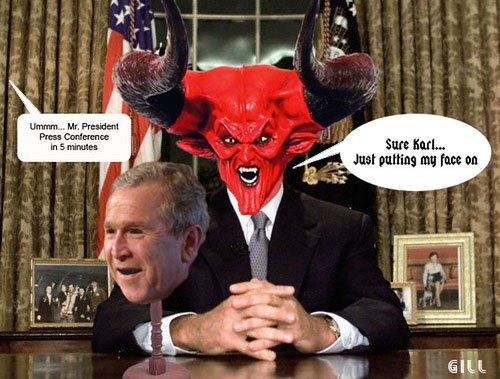
2 comments:
http://muly0n0.blogspot.com/search/label/download
hey see this cool website!!
[B]NZBsRus.com[/B]
Dont Bother With Idle Downloads Using NZB Files You Can Swiftly Search High Quality Movies, PC Games, MP3 Singles, Software and Download Them at Accelerated Rates
[URL=http://www.nzbsrus.com][B]Newsgroup Search[/B][/URL]
Post a Comment