Since mie giv me tas i try to complete this task by today and my another assignmnet.Argh my notbook running slow..I try found solution to settle my prob.. here wat im doing...Heehehe How to Make Windows XP Startup Faster
___________________________________________________________________________________
Do you get frustrated while you wait around for your slow Windows XP computer to startup? Windows XP will automatically load and startup any program that is in the startup folder whether you intend to use it or not. This article will show you how to speed up the bootup process of your PC by removing the programs that bog it down.
Steps
1. Save any open work.
2. Shut down all applications.
3. Click Start->Run. In the text box labelled "Open", enter "msconfig"(minus the "quotes") and click "Ok"
4. Remember: If you disable the necessary applications from the msconfig, the computer may not start properly. Hence, while using msconfig, keep a note of the applications which you want to uncheck to start while computer starts.
5. This will start the system configuration utility.
6. Click on the "Startup" tab. You will see a list of all the startup programs that get loaded automatically when you startup your computer. The more items you have checked to startup, the longer it takes for your computer to startup.
7. If you don't know what the listed programs do, visit Sysinfo.org and look up the program and its details. Uncheck the programs that you don’t want to startup and click "Ok".
8. Restart your computer and you should notice that it startups quicker.
9. If you accidentially uncheck a program, just retrace the steps above and recheck the program and restart your computer.
10. Another thing would be to look under the "BOOT.INI" tab. You will see a box labeled "Timeout:", and a numerical value. By default, it's 30, which means 30 seconds of wait time before boot. This can be changed, and I suggest using 3 seconds.
11. This will make your computer faster. At the same time you need to perform some additional tasks periodically to run the computer faster and healthier.
12. Always perform a disk defragmentation atleast once in a month. start the disk defragmentation from the system tools available in the accessories from the start menu. it takes a longer time and it is adviced not to run any applications in the computer including the screen savers, while running disk defragmentation.
13. You can also perform a scandisk to see that your computer hard drive is in healthy condition and it helps your computer run faster.
14. Additionally you can delete the temporary files periodically from your computer to make the applications run faster. type %Temp% in the run dialog box by clicking on start -> run. and click on. You will see an open folder with so many files. click on Edit menu and click on Select all and then click on the File menu and select Delete. Note: Always confirm that the folder which is opened has a temp on the top of menu bar and the folder indicates that it is a temporary folder.
15. Once you have done the above steps, your computer should be starting up faster.
16. As well, adding more RAM to a Windows XP computer helps it boot faster, and since RAM prices are very low these days, it's an easy way to boot faster.
Tips
* When installing new software choose not to add the program to the startup folder.
* Regularly check to see what programs are running from your startup folder as malicious programs such as spyware may have installed itself without your knowledge.
Warnings
* Save any open work before making changes.
* Shut down all applications before making changes.
Things You'll Need
* 1 human brain
* 1 computer running Windows XP
Saturday, April 22, 2006
Subscribe to:
Post Comments (Atom)
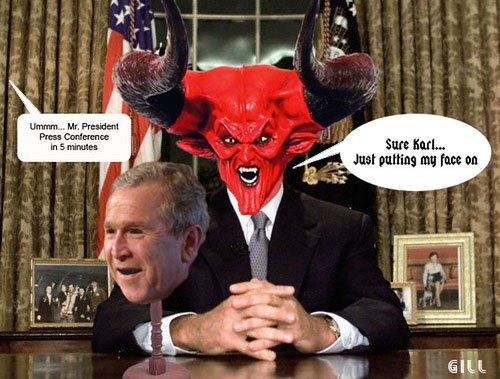

1 comment:
bongok patot pon virus ces adipet delete
Post a Comment